Editing is a vital step in the vlog creation process, as it transforms raw footage into engaging, polished content that captivates viewers. In today’s fast-paced online environment, where audiences are flooded with countless video options, producing high-quality vlogs that stand out is essential. Editing enhances your videos’ visual and auditory elements and helps tell a compelling story that resonates with your audience. This guide will introduce you to the fundamental skills and tools needed to edit your vlogs effectively, helping you connect with your audience and convey your message.
Each section will equip you with the knowledge and confidence to enhance your storytelling abilities through editing, from basic techniques to advanced editing methods. Whether you’re a hobbyist looking to share your experiences or an aspiring influencer aiming to build a brand, mastering these editing skills will enable you to create content that engages and entertains. Remember, the editing process is where your creative vision comes to life, allowing you to shape your narrative and keep viewers returning for more. Let’s dive into the essential tools and techniques needed to become a proficient vlogger.
1. Tools for Vlog Editing
To create compelling vlogs, having the right tools is crucial. This section outlines essential editing software and hardware considerations supporting your editing journey.
a. Editing Software

- iMovie
This software is designed specifically for Mac users and provides a user-friendly interface that makes it easy for beginners to start editing without feeling overwhelmed. With its drag-and-drop functionality, intuitive timeline, and various templates, iMovie allows new vloggers to produce polished videos quickly. Its features include built-in music, sound effects, and simple colour correction tools, enabling users to enhance their videos effectively.
- Adobe Premiere Pro
Known for its versatility and professional-grade features, experienced video editors widely use Adobe Premiere Pro. While it requires a steeper learning curve, it offers advanced capabilities such as multicam editing, motion graphics, and extensive colour grading options. For those looking to take their editing skills to the next level, Premiere Pro is a powerful investment that allows for greater creativity and precision in video production.
- DaVinci Resolve
This software is an excellent free alternative for those who want professional-quality editing tools without the associated costs. DaVinci Resolve is renowned for its advanced colour-grading capabilities and comprehensive editing features. It combines editing, visual effects, motion graphics, and audio post-production in a single application, making it a favourite among filmmakers and vloggers. The intuitive layout and robust features provide ample opportunities for creative expression, even for beginners.
b. Hardware Considerations

- Computer Specs
A capable computer is essential for efficient video editing. Look for a machine with a fast processor and ample RAM to handle high-resolution footage without lagging. Ideally, a computer with at least 16GB of RAM and a dedicated graphics card will allow smoother editing experiences, especially when working with complex timelines and multiple layers.
- External Hard Drive
Video files can consume significant storage space, so using an external hard drive is a smart way to manage your footage and organise your projects. External drives provide a backup for your files and prevent your primary computer from cluttering. Look for drives with fast read/write speeds, as this can help reduce the time it takes to transfer large video files during the editing process.
2. 3 Basic Vlog-Editing Skills
Understanding fundamental editing skills is key to producing high-quality vlogs. This section highlights the essential techniques that will help you craft your narrative and maintain viewer engagement.

- Importing and Organising Footage
The first step in the editing process is importing your clips into your chosen software. A well-organised project is crucial for efficient editing. Consider creating a folder structure that categorises footage by scenes or themes. This organisation saves you time when searching for specific clips and reduces the risk of losing important footage in the chaos of numerous files. Additionally, renaming your clips to something descriptive can streamline your editing process, allowing you to focus on crafting your story rather than digging through a disorganised library.
- Cutting and Trimming Clips
After organising your footage, the next step involves cutting and trimming the clips to create a cohesive narrative. This is where you will remove unnecessary or repetitive sections, ensuring your vlog flows smoothly. Pacing is crucial; a well-paced video keeps viewers engaged without overwhelming them. Aim for a rhythm that complements the content, whether fast-paced for exciting moments or slower for reflective storytelling. Be mindful of how your cuts affect the overall feel of the video—effective editing can significantly enhance the emotional impact and viewer retention.
- Adding Music and Text
Incorporating background music is an effective way to enhance the emotional tone of your vlog. Choose music that complements the content and reinforces the mood you want to convey. Many editing programs offer royalty-free music libraries, or you can explore platforms that provide high-quality music for vlogs. Additionally, text overlays can provide meaningful context or highlight key points in your video. This is especially useful for emphasising messages or introducing segments. Keep text clear and concise to ensure it’s easily readable and doesn’t distract from the visuals.
3. 3 Advanced Techniques of Vlog-Editing
Once you’ve mastered the basics, diving into advanced techniques will help elevate your vlogs and engage your audience more effectively. This section covers methods that can enhance your storytelling and visual appeal.
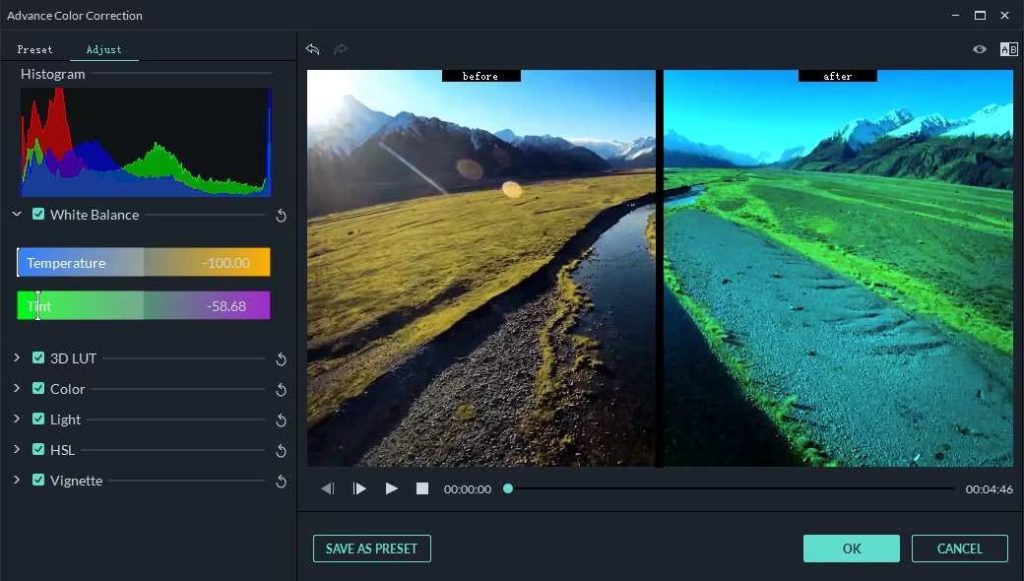
- Colour Correction
Colour correction is an essential aspect of editing that involves adjusting your footage to achieve the desired look. This includes balancing brightness, contrast, and saturation to create a polished appearance. A well-colour-corrected video can evoke specific emotions and improve the overall viewer experience. Utilise colour grading tools in your editing software to refine the visual aesthetics. Experiment with different colour palettes that align with your brand or the mood of your content. For instance, warm tones can create an inviting atmosphere, while cooler tones might convey a more serious or professional feel.
- Using Effects and Transitions
While effects can enhance your video, using them wisely is essential. Overusing effects can distract viewers and detract from your message. Instead, opt for subtle effects that enhance storytelling, such as slow motion for dramatic moments or fast cuts to convey excitement. Transitions between clips also play a vital role in maintaining flow. Experiment with transitions like fades, wipes, or cuts to find what best suits your video’s rhythm. A seamless transition can make your content feel cohesive and professional, encouraging viewers to stay engaged.
- Adding Voice Overs
Voiceovers provide a unique opportunity to narrate your story or provide context for your visuals. They can help clarify information, share personal anecdotes, or guide viewers through the content. When recording voice overs, ensure high audio quality by using a good microphone and recording in a quiet environment. Clear and engaging narration can significantly enhance the viewer’s experience, making your content more relatable and enjoyable. Use voice overs strategically to reinforce your message, allowing your personality to shine through and establish a connection with your audience.
4. Enhancing the Quality of Your Vlog
Quality enhancement makes your vlogs stand out in a crowded space. This section focuses on key elements that can elevate your video production.
- Creating Intros and Outros
Your vlog’s intro and outro are critical components that frame your content. A catchy intro captures viewers’ attention and sets the tone for what’s to come. Consider incorporating branding elements, such as your logo or a unique tagline, to create recognition among your audience. A strong outro summarises your video and encourages viewer engagement, prompting them to like, comment, and subscribe. Use this time to thank your viewers and invite them to check out your other content. Consistent branding in your intros and outros reinforces your identity and helps build a loyal audience.
- Using B-roll Footage
B-roll is supplemental footage that enhances the storytelling in your vlogs. It provides visual interest and context, making your videos more engaging. For instance, a B-roll can include scenic shots that illustrate your points when discussing a location. This footage helps to break up longer segments of talking headshots and maintains viewer interest. When using a B-roll, ensure it complements the main content and flows smoothly into your narrative. Effective integration of B-roll enriches the viewing experience and showcases your creativity and attention to detail.
- Audio Quality
High-quality audio is as important as crisp visuals in vlogging. Poor sound quality can detract from even the most beautifully shot footage. Pay attention to background noise and aim for clean recordings. Utilise noise reduction tools within your editing software to enhance clarity. Investing in a good microphone can also make a significant difference. Clear dialogue and sound effects help create a more immersive experience for viewers, ensuring they stay engaged with your content.
5. Exporting Your Edited Vlog
Exporting your completed vlog is a crucial step before sharing it with the world. This section discusses key considerations for ensuring your video is ready for viewing.
- Choosing the Right Format
When exporting your vlog, selecting the appropriate format is essential for maintaining quality across various platforms. The MP4 format is highly recommended due to its compatibility with most social media platforms and its ability to retain high quality while keeping file sizes manageable. Additionally, consider the resolution of your video; 1080p is often the standard for YouTube and other streaming services. Ensuring your video is correctly formatted can prevent playback issues and enhance viewer satisfaction.
- Thumbnails and Titles
A captivating thumbnail and an engaging title are crucial for attracting viewers. The thumbnail acts as the first impression of your video; it should be visually appealing and accurately reflect the content. Use bright colours, bold fonts, and clear imagery to create eye-catching thumbnails. Similarly, your title should be concise yet informative, containing keywords that improve visibility in search results. This can significantly increase the chances of potential viewers clicking on your video, making it a vital part of your vlogging strategy.
- Promoting Your Vlog
Once your vlog is exported, it’s time to share it with your audience. Utilise social media platforms to promote your video, engaging with your followers and encouraging them to watch, comment, and share. Building a community around your content fosters loyalty and helps spread your message further. Consider collaborating with other creators or participating in online communities to increase your visibility. Actively engaging with your audience can provide valuable feedback and help you grow as a vlogger.
6. 3 Common Mistakes During the Process of Editing
Being aware of typical mistakes in the editing process can significantly enhance the quality of your vlogs. This section highlights frequent errors to avoid for a more polished final product.
1. Over-editing or Under-editing

Finding the right balance in your editing process is essential for creating engaging content. Over-editing can result in a polished but unnatural feel, making the video less relatable and more distracting for viewers. It’s important to maintain the authenticity of your footage; viewers appreciate a genuine presentation. Conversely, under-editing can lead to a lack of focus, making your video feel disjointed or dragging on longer than necessary. Aim for a smooth, engaging flow that captures your narrative while retaining the essence of your original footage.
2. Ignoring Audio Quality

Audio quality is a crucial aspect that often gets overlooked. Poor sound can overshadow even the most beautifully shot footage. Viewers are more forgiving of lower video quality than they are of bad audio, so it’s essential to prioritise clear sound. Make sure to use good microphones, and consider recording in quiet environments to minimise background noise. Additionally, utilise audio editing tools within your software to enhance clarity and balance levels. Clear dialogue and well-mixed audio contribute to a more professional feel and keep your audience engaged.
3. Lack of Storytelling

A strong narrative is vital for keeping viewers interested and satisfied. Vlogs should have a clear structure with a beginning, middle, and end. Without a coherent story, viewers may feel lost or disconnected from the content. Take the time to plan your videos, outlining key points you want to cover and ensuring they flow logically. Incorporate elements like conflict, resolution, and character development to create a more compelling narrative. Engaging storytelling not only captivates your audience but also encourages them to return for more of your content.
Conclusion
With practice and experimentation, you can master these essential vlog editing skills, transforming your raw footage into engaging, polished content. Start by implementing the basic techniques covered in this guide, gradually incorporating more advanced skills as you grow more confident. Editing is a creative process that allows you to bring your unique voice and perspective to life. Don’t hesitate to seek out additional resources, such as online tutorials, editing communities, and courses, to continue enhancing your skills and stay updated with industry trends.
Embrace the journey and enjoy the process of creating compelling vlogs that resonate with your audience! Remember, the more you practise and experiment, the more you will develop your editing style and techniques. Share your progress and engage with fellow vloggers to learn from their experiences. The world of vlogging is vast, and there’s always something new to discover. So, gather your footage, get creative, and start editing your way to vlogs that not only capture attention but also leave a lasting impact on your viewers.
1. What Software Is Best For Beginners In Vlog Editing?
For beginners, iMovie is an excellent choice, especially for Mac users, due to its user-friendly interface and basic editing tools. If you’re looking for something more versatile, DaVinci Resolve offers a powerful free alternative with advanced features for colour grading and editing. Adobe Premiere Pro is also popular among more experienced editors, but it may have a steeper learning curve. Ultimately, the best software depends on your specific needs and how much you’re willing to invest in learning.
2. How Can I Improve The Audio Quality Of My Vlog?
Improving audio quality is crucial for keeping viewers engaged. Start by investing in a good microphone, as this will significantly enhance sound clarity. Record in a quiet environment to minimise background noise, and consider using pop filters to reduce plosive sounds. During editing, use noise reduction tools available in your software to further refine audio quality. Finally, always check your audio levels to ensure they’re balanced throughout the video, avoiding overly loud or soft spots.
3. How Long Should My Vlogs Be For Maximum Viewer Engagement?
While there’s no one-size-fits-all answer, most successful vlogs tend to be between 5 to 15 minutes long. This duration strikes a balance between providing enough content to engage viewers while keeping their attention. Consider your audience’s preferences and the complexity of your topic; if you’re covering something that requires more depth, longer vlogs may be appropriate. Regularly monitor your audience’s feedback and watch time analytics to fine-tune the length of your vlogs for optimal engagement.






