Running a small business can be incredibly rewarding but often comes with challenges. The workload can feel overwhelming, from managing tasks, finances, and customer relationships to ensuring smooth internal communication. Using the right organisational apps is one key way to simplify operations, boost productivity, and stay organised. These tools are designed to help small business owners manage daily operations effectively, collaborate seamlessly with teams, and streamline various business functions.
In today’s fast-paced business world, relying on traditional methods like pen and paper or spreadsheets is no longer enough. Technology has evolved, offering powerful apps that save time, reduce errors, and improve efficiency. This article will explore seven must-have organisation apps for small businesses. These apps will cover various aspects of business management—from project and task management to finance, communication, and design—empowering you to take control of your workflow and focus on growing your business. Let’s dive in!
Table of Contents
1. Trello: Simplify Task Management

Trello is an intuitive, easy-to-use project management app that makes it simpler to organise tasks and collaborate with team members. Trello operates on a simple board, list, and card system, making visualising work incredibly easy. You can create a board for each project, break it down into lists (such as “To Do,” “In Progress,” and “Completed”), and add cards for individual tasks. Cards can be assigned to team members, including checklists, due dates, attachments, and labels for priority.
Trello’s user-friendly interface sets it apart. It provides a bird’ s-eye view of all ongoing tasks in one place. Whether working on a client project, internal team initiative, or any other goal, Trello helps you stay on top of tasks and deadlines. Trello integrates well with other tools, such as Google Drive, Slack, and Dropbox, ensuring seamless collaboration and communication within your team. It is an invaluable tool for small businesses seeking an affordable, flexible, and easy-to-navigate task management solution.
| Price | Free basic plan, paid plans from £5/user/month |
| Key Features | – Task management with boards, lists, and cards – Drag-and-drop interface – Due dates and task assignment – Checklists and attachments – Integrations with other apps (Google Drive, Dropbox, etc.) |
| Why Use It | Trello simplifies task management with a visual approach that helps teams stay organised and on track with ongoing projects. |
| Example | A marketing team can use Trello to plan campaigns, track content production, and collaborate on creative ideas. |
| Website | https://trello.com/ |
2. QuickBooks: Manage Your Finances Easily

Keeping track of finances is often the most daunting task for small business owners. Fortunately, QuickBooks offers a comprehensive and user-friendly accounting solution that helps you easily stay on top of your finances. This app simplifies everything from expense tracking, invoicing, payroll, and tax management to generating financial reports.
With QuickBooks, you can connect your business bank account to the app, automatically categorising and tracking your expenses. It allows you to create and send professional invoices, receive payments online, and easily monitor overdue payments. Additionally, QuickBooks’ tax tools ensure that you stay compliant, offering automatic tax calculations and generating essential reports during tax season. Whether you’re running a retail business, providing services, or handling contracts, QuickBooks will make managing your finances simpler and more efficient, leaving you with more time to focus on business growth.
| Price | Plans start at £10/month for self-employed, £12/month for small businesses |
| Key Features | – Expense tracking and invoicing – Payroll management – Tax calculation and filing – Financial reporting – Mobile app access |
| Why Use It | QuickBooks simplifies accounting tasks for small businesses, providing an all-in-one solution for managing finances, taxes, and invoicing. |
| Example | A retail business uses QuickBooks to manage transactions, send invoices, and track taxes for easier year-end filing. |
| Website | https://quickbooks.intuit.com/uk/ |
3. Slack: Streamline Team Communication

Communication is key in any organisation, and it is critical for small businesses to ensure that their team is on the same page. Slack is a messaging app that takes team communication to the next level by offering organised, real-time conversations. With Slack, you can create channels for different teams, departments, projects, or topics, making it easy to collaborate and keep discussions focused.
Slack also supports direct messaging for private conversations, making it versatile for one-on-one and group discussions. File sharing is seamless, and the app integrates with hundreds of other tools, such as Google Drive, Asana, and Trello, enhancing overall workflow. For small businesses that need to maintain strong internal communication while reducing the reliance on endless email threads, Slack is a must-have app. Its simplicity, flexibility, and powerful features make it a game-changer for modern business communication.
| Price | Free plan, paid plans from £6.25/user/month |
| Key Features | – Channels for team communication – Direct messaging – File sharing and integration – Video and voice calls – Searchable message archive |
| Why Use It | Slack enhances team communication and collaboration by centralising conversations in organised channels, reducing reliance on email. |
| Example | A project management team uses Slack to discuss tasks, share files, and track progress in real-time. |
| Website | https://slack.com/ |
4. Asana: Keep Projects on Track

Asana is a project management tool that helps businesses plan, organise, and track work collaboratively. This app is designed to help teams stay organised, aligned, and focused on their projects. With Asana, you can create detailed project timelines, assign tasks, set deadlines, and add comments to keep everyone in the loop. Whether you’re launching a new product, managing a marketing campaign, or overseeing a complex project, Asana makes sure that everything stays on track.
What’s great about Asana is its ability to efficiently manage simple tasks and complex projects. You can customise workflows, track progress, and receive detailed reports on team performance. Additionally, Asana integrates seamlessly with other tools such as Slack, Google Drive, and Trello, making it easy to bring all your workflows together in one place. Asana is the ultimate project management tool for small businesses looking to maintain order, increase accountability, and deliver on-time projects.
| Price | Free basic plan, paid plans from £9.49/user/month |
| Key Features | – Task assignments and deadlines – Project timelines and reporting – Team collaboration and comments – Workflow automation – Integration with various tools like Slack, Trello, and Google Drive |
| Why Use It | Asana helps teams stay on track by offering a structured way to manage projects, assign tasks, and maintain visibility across all tasks. |
| Example | A content creation team uses Asana to track writing, editing, and publishing tasks, ensuring deadlines are met. |
| Website | https://asana.com/ |
5. Zoom: Connect Virtually Anytime
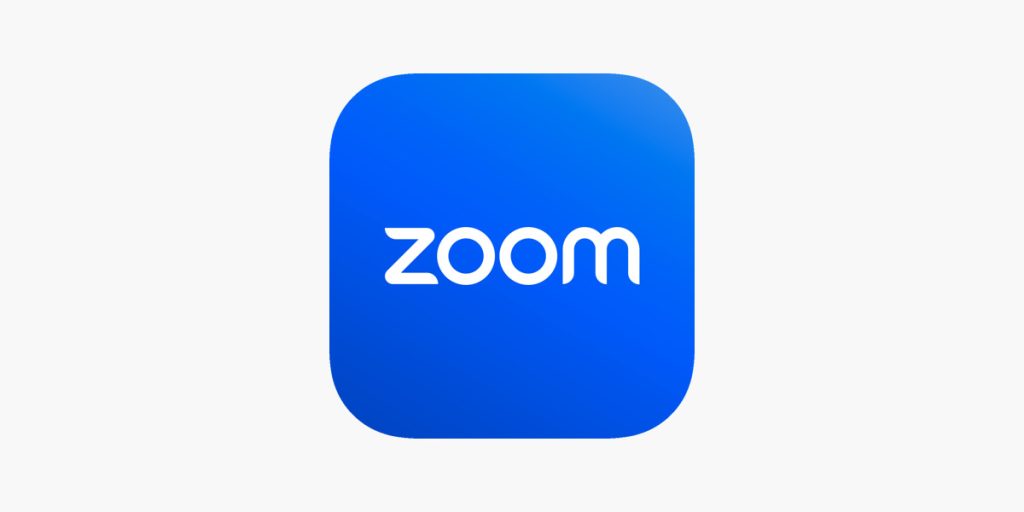
With the rise of remote and hybrid work environments, having a reliable video conferencing app is crucial for any small business. Zoom is a leader in this space, offering high-quality video meetings, webinars, and collaboration tools that allow you to connect with your team or clients anywhere.
Zoom is known for its user-friendly interface, which allows you to host meetings with up to 100 participants (depending on your plan). It supports screen sharing, real-time messaging, and virtual breakout rooms, making it perfect for team discussions, client presentations, and group brainstorming sessions. The app also offers recording features, so you can easily capture important meetings for future reference. For businesses looking to stay connected without the limitations of location, Zoom is an essential tool that keeps communication flowing smoothly across remote teams, clients, and partners.
| Price | Free plan with 40-minute limit, paid plans from £11.99/month |
| Key Features | – HD video and audio calls – Screen sharing and virtual backgrounds – Webinar hosting – Breakout rooms – Cloud recording |
| Why Use It | Zoom is essential for virtual meetings. It offers a seamless video conferencing solution that effectively connects remote teams and clients. |
| Example | A consulting firm uses Zoom to host client meetings, team check-ins, and webinars for customer education. |
| Website | https://www.zoom.com/ |
6. Google Workspace: All-in-One Collaboration Suite

Google Workspace (formerly G Suite) is a comprehensive suite of collaboration and productivity tools that seamlessly integrates with Google’s cloud infrastructure. It includes Gmail for email, Google Drive for cloud storage, Google Docs for document creation, Google Sheets for spreadsheets, and Google Meet for video conferencing. These tools enable your team to work more efficiently and collaborate in real time.
With Google Workspace, your team can work on documents simultaneously, make edits, add comments, and track changes—all without worrying about version control. The suite also makes sharing files with clients and team members easy, as you can grant access to specific folders or documents, ensuring that the right people have the information they need. With its seamless integration, robust features, and cloud-based accessibility, Google Workspace is ideal for small businesses that want to collaborate, share, and organise their work in one unified platform.
| Price | Plans from £4.14/user/month |
| Key Features | – Gmail for professional email – Google Drive for cloud storage – Google Docs, Sheets, and Slides for real-time collaboration – Google Meet for video calls – Shared calendars and document management |
| Why Use It | Google Workspace centralises business operations, enhancing collaboration and productivity with integrated tools. |
| Example | A digital agency uses Google Workspace to collaborate on documents, manage calendars, and hold meetings with clients—all within a unified platform. |
| Website | https://workspace.google.com/ |
7. Canva: Design Like a Pro

Canva is a user-friendly graphic design tool that allows anyone—regardless of design experience—to create stunning visuals for their business. Whether you need marketing materials, social media graphics, presentations, or product packaging designs, Canva makes it easy to create professional-quality designs.
Canva offers thousands of templates for various types of content, so you don’t need to start from scratch. The drag-and-drop interface makes it simple to add images, text, icons, and other elements to your designs. Additionally, Canva allows easy collaboration with your team, allowing them to provide feedback or edit designs in real time. For small businesses looking to create high-quality marketing materials without hiring a designer, Canva is a must-have tool. Its ease of use, rich library of templates, and collaborative features make it a top choice for business owners.
| Price | Free plan, paid plans from £9.99/month |
| Key Features | – Drag-and-drop design editor – Thousands of templates for marketing materials – Collaboration tools – Image and video editing – Brand kit |
| Why Use It | Canva simplifies design creation for small businesses, enabling professional-looking designs without needing graphic design expertise. |
| Example | A retail brand uses Canva to design social media posts, flyers, and promotional materials that reflect their brand’s identity. |
| Website | https://www.canva.com/ |
Conclusion
Leveraging the right tools is essential for success in today’s competitive business landscape, and organisation apps play a pivotal role in streamlining operations. With these apps, small businesses can improve productivity, stay organised, and enhance team communication. Tools like Trello, Asana, QuickBooks, Slack, and Zoom help businesses maintain a smooth workflow, manage finances effectively, and ensure teams are aligned. By adopting these apps, small business owners can focus more on strategic growth and delivering excellent customer experiences.
Furthermore, companies like Newnormz, a social media advertising agency, also benefit from such tools in managing campaigns and maintaining clear communication with clients. With the increasing importance of digital marketing, platforms like these help businesses reach their audience efficiently through WhatsApp marketing, SEO, and Google Ads. In embracing technology and integrating these apps into your daily operations, you can expect improved collaboration, reduced stress, and better results across all business areas. By utilising these essential organisation apps, your small business will be well-equipped to navigate challenges and achieve sustainable growth.
Frequently Asked Questions
1. What Are The Key Benefits Of Using Organisation Apps For Small Businesses?
Organisation apps help small businesses streamline operations, improve team communication, manage tasks and projects efficiently, track finances, and enhance productivity. They reduce the need for manual processes, allowing businesses to save time and reduce errors, ultimately leading to better decision-making and smoother day-to-day operations.
2. Which Organisation App Is Best For Managing Team Communication?
Slack is highly recommended for managing team communication. It allows businesses to create channels for different projects or departments, send direct messages, and integrate with other apps like Google Drive and Asana. This helps keep conversations organised, making it easier for teams to collaborate in real-time and reducing reliance on emails.
3. How Can Small Businesses Benefit From Project Management Apps Like Trello Or Asana?
Both Trello and Asana provide simple visual tools for managing projects and tasks. They help businesses track progress, deadlines, and team assignments, ensuring everyone stays on the same page. These apps also make monitoring tasks, assigning responsibilities, and collaborating on various projects easier, increasing overall productivity and reducing project delays.
4. Can Organisation Apps Help Small Businesses With Finance Management?
Yes, apps like QuickBooks provide powerful financial management tools, including expense tracking, invoicing, payroll management, and tax calculations. These apps simplify accounting tasks, helping small businesses keep their finances in check and ensuring compliance with tax regulations. QuickBooks also generates detailed financial reports that can assist in making informed business decisions.






