Your Google Business Profile (GBP) provides prospective customers with a convenient means to access vital details about your business, such as your contact information, operating hours, and location.
To enhance your profile, Google enables you to display your inventory directly, allowing customers to view your products before visiting your store or visiting your website to check out. You can configure automatic inventory updates or add products to your Business Profile.
Not all GBP has the ‘add product’ feature, depending on your product category and the size of your business. This functionality is designed for local businesses on a small to medium scale.
Table of Contents
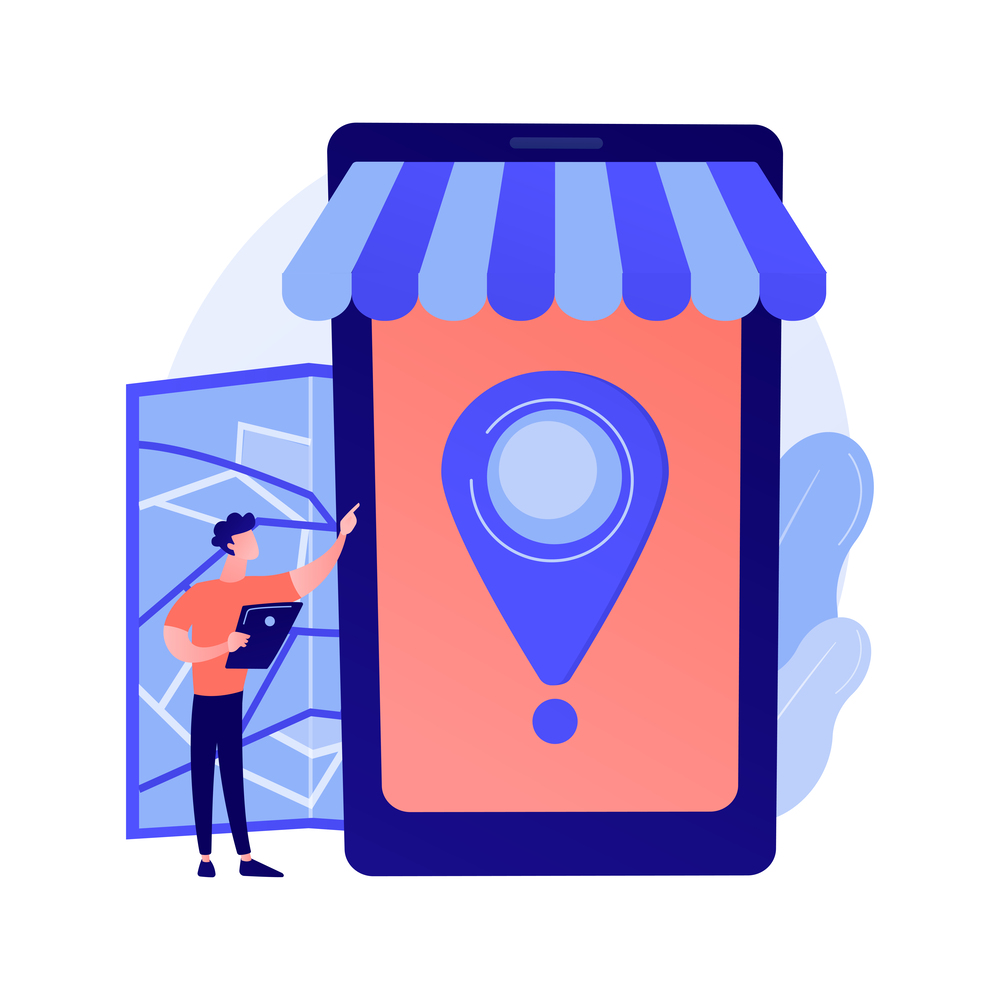
Source: Freepik
What Products Can You Add to Your Google My Business Listing?
Formerly known as Google My Business (GMB), you have the option to feature the following as products in your listing:
- Physical goods
- Virtual inventory, such as software
- Services
There’s a dilemma for presenting services as products since they enjoy greater visibility and incorporate calls-to-action and links to your product or category pages. Yet, Google doesn’t object to having both products and services listed, allowing you to include both if the feature is available for your business category!
Adding A Product to Your Google Business Profile Dashboard in 4 Easy Steps
To make the process simpler or more efficient, ensure you have all the information ready:
- Name of the product
- Product photos
- Product category
- Description of the product
- Product Price
- Product Link
- CTA option to use
It’s crucial to note that the last product added will appear first on your profile. Therefore, reserve the most appealing for the final entry. If an error occurs, you can remove a product and re-add it as the latest item, causing it to display first. Alternatively, you can make a minor edit to a product, prompting a reordering of the product lineup.
Step 1: Sign in to your Google email that you registered for the Google Business Profile listing and search for your business name.
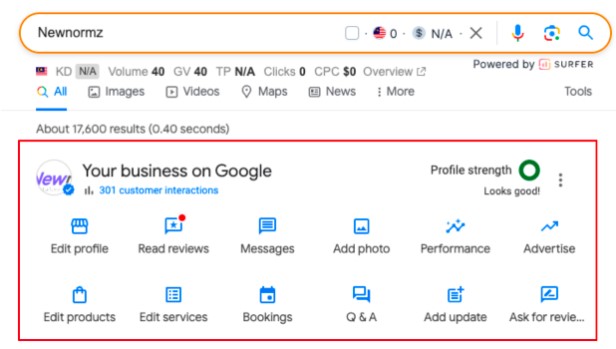
Step 2: Click ‘add products’, and a pop-up window will appear to allow you to add your product information.
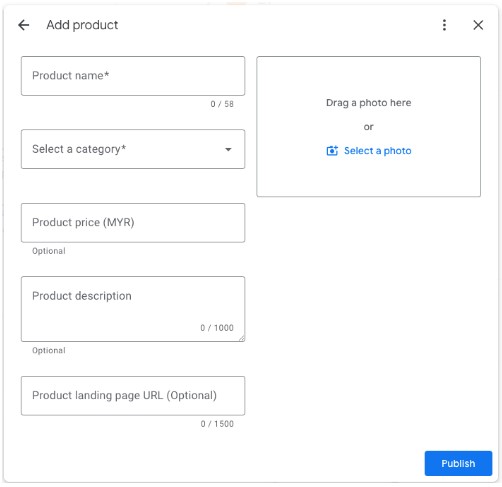
Step 3: Fill out the required information.
The ideal dimension for your photo is 1200 x 900. I suggest utilising unique photos and graphics instead of stock images to showcase your products.
You should create categories for your products. For the first product in your listing, the dropdown will be empty. However, as you introduce more products and categories, the dropdown will display previously created categories. You can then apply them to subsequent additions or generate new categories.
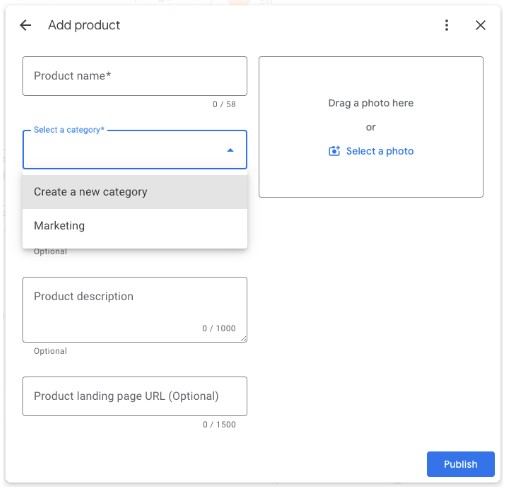
Adding keywords and benefits of the product in the description, although it does not influence your ranking position. It can encourage users to click on your click-to-action link if it matches their search intent.
Step 4: Click ‘save’ once you’re done!
You’ll be able to see the list of your products on your GBP listing once you add more.
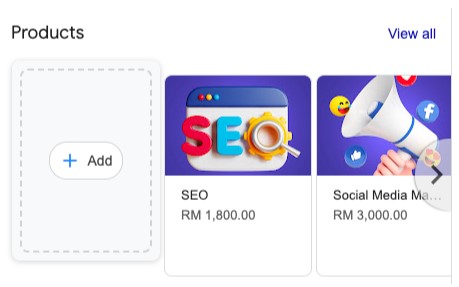
You can also click ‘add product’ or ‘view all’ to view your product listing.
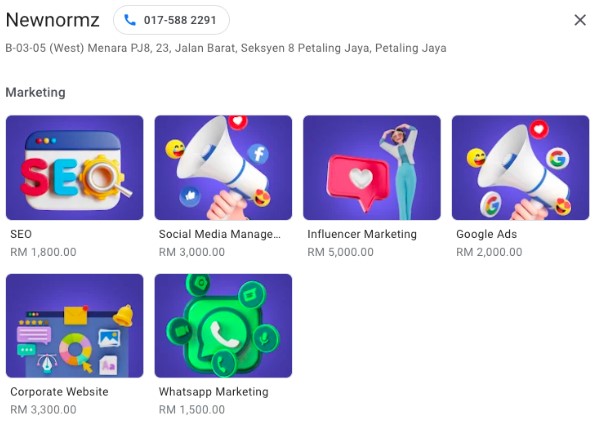
Should You Add Products To Your GBP Listing?
When it comes to the question of whether you should add products to your GBP listing, there’s a split answer.
Here are some considerations in favour of adding products to your GBP:
Low Adoption Rates: Currently, the adoption of GBP products is relatively low. Adding your products can give your listing a competitive edge compared to most market competitors.
Visual Appeal: Incorporating product photos, particularly those of high quality, enhances the visual appeal of your listing, making it more attractive to potential customers.
Stable Inventory: Adding products can be beneficial if your inventory remains relatively stable without frequent changes. However, constant edits to product listings may be necessary to avoid customer disappointment when items become unavailable.
Drive Additional Traffic: Including products in your GBP can attract qualified traffic to your website and shopping cart, particularly from users actively searching for specific items.
E-commerce Outreach: If a full e-commerce solution is not feasible, GMB products serve as a preliminary step, notifying shoppers of available inventory even if online transactions are not yet supported.
Encourage Online Shopping: Adding products can provide a virtual window shopping experience for the public, especially those at home due to health concerns or for the sake of convenience.

Source: Freepik
Some considerations to discourage adding products to GBP include:
Dynamic Inventory: If your inventory undergoes frequent changes, evaluate whether internal resources are available for regular edits in the GMB dashboard.
Large Inventory: For businesses with a vast inventory, adding representative products for major categories may be more practical than including every single product. Communicate the wide selection in the descriptions.
Photo Quality: Low-quality images may discourage customers. If your photos don’t create a professional impression, it might be advisable to delay adding products until you can capture high-quality images.
Limited Resources: If resources are constrained, skipping GMB products in favour of Google Shopping, with its more sophisticated interface, may be a preferable route.
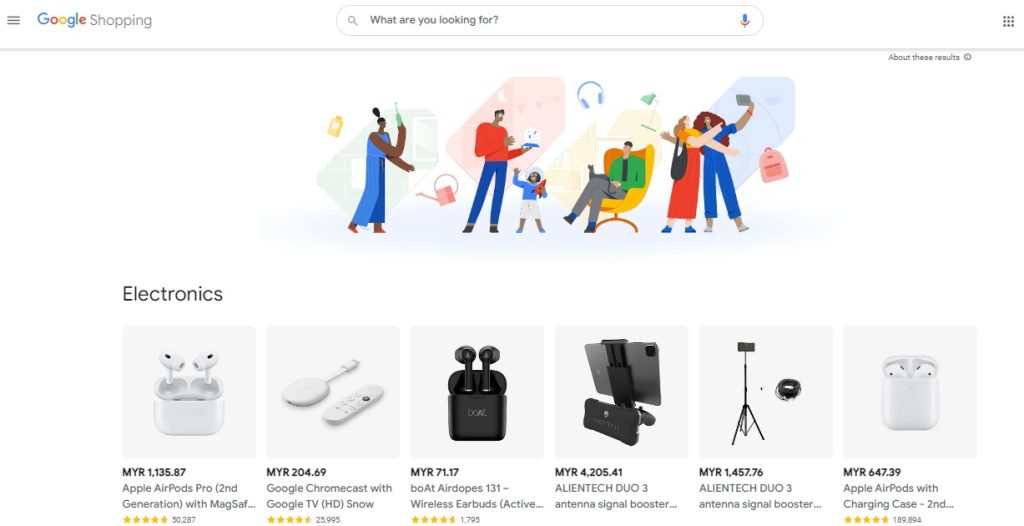
Source: Google Shopping
Conclusion
In conclusion, leveraging the ‘Add Product’ feature in your Google Business Profile can significantly elevate your online presence. Your GBP, a comprehensive source of essential business information, becomes even more powerful when enriched with product details. By displaying your inventory directly, you give customers a sneak peek into your offerings and gain a competitive advantage in markets where GBP product adoption remains low.
Ready to boost your online presence? Dive into our essential guide on optimising your Google Business Profile for digital success. There are crucial GBP optimisations you shouldn’t miss out on while mastering how to add or edit your GMB posts, understanding the GBP attributes, and finding out how to get more GBP reviews as well as benefits of replying to those GBP reviews.
Seize the digital advantage now by engaging our SEO services in Malaysia!






