The address bar in your web browser serves as the gateway to the vast expanse of the internet. Google Chrome, a frontrunner in the browser game, has recently undergone a series of enhancements to its address bar, promising a more feature-rich and faster browsing experience. These upgrades coincide with Google Chrome’s 15th-anniversary celebration and its Material You redesign.
Popular Site Suggestions
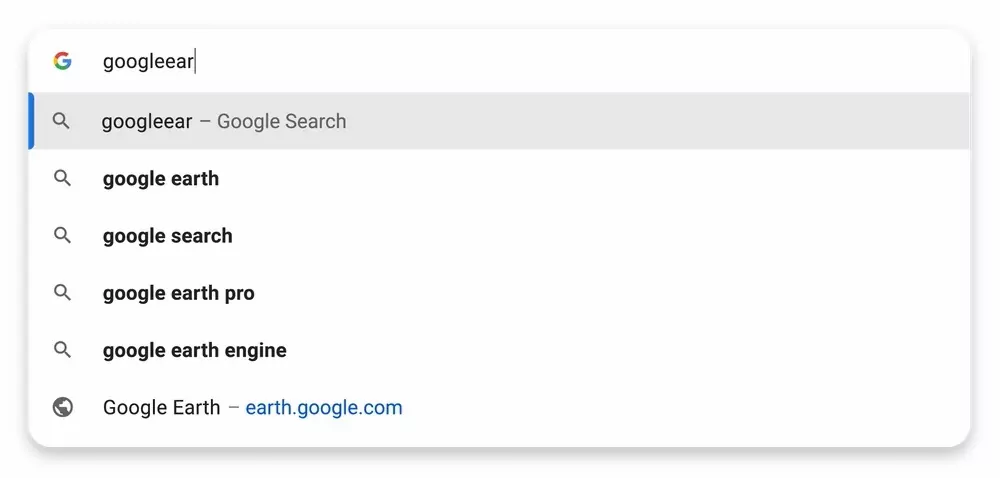
Credit: androidpolice.com
One of the standout improvements is the introduction of popular site suggestions. This feature goes beyond the conventional suggestions by recommending websites even if you’ve never visited them before. Whether this feature primarily serves advertising purposes or genuinely assists users in discovering relevant websites remains a question, but it’s readily available for both desktop and mobile users to explore.
In a bid to rescue you from the clutches of typo-induced web misadventures, Chrome has introduced a valuable correction feature. Even if you mistakenly type an incorrect URL, Chrome now comprehends your intended destination and guides you there without requiring you to clear the error or start your search anew. This update is a welcome relief for users who have been frustrated by the need to rectify URL typos manually.
Smarter Autocompletion
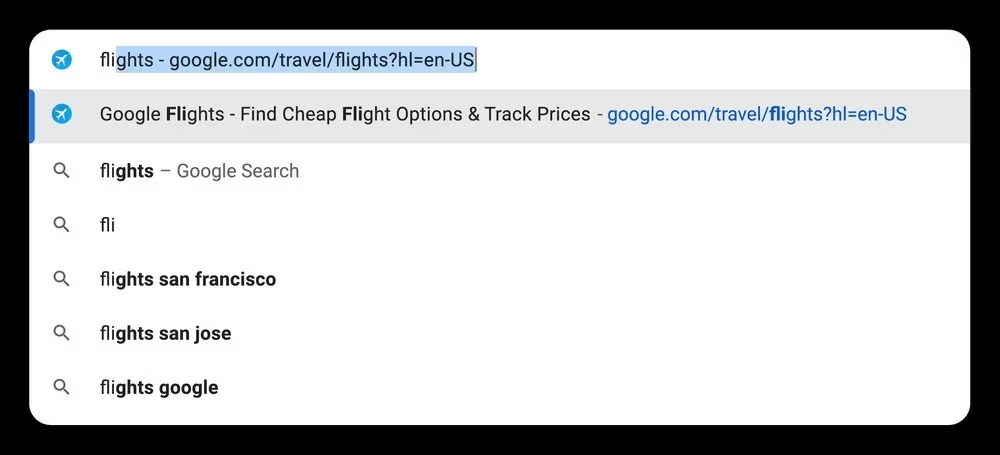
Complementing this is the smarter autocompletion feature. Chrome has become more proficient at discerning your desired website with just a few keystrokes. While this capability existed in previous Chrome versions, the latest iteration not only overlooks typos but also suggests websites beyond your browsing history. Initially, this feature is rolling out for Chrome on desktop platforms.
A subtle yet significant quality-of-life improvement comes in the form of a revamped Chrome address bar layout. Google claims that it is now “easier to read” and offers a “more responsive” experience, promising a more user-friendly interface.
Bookmark Collections
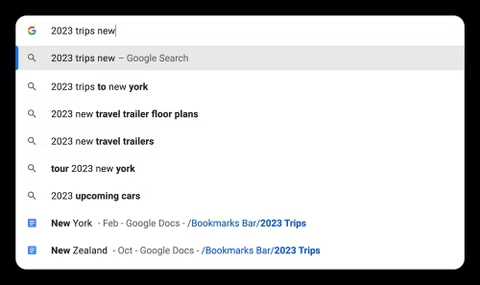
Lastly, Chrome now enables you to search within your bookmark folders by simply typing the folder name in the address bar. This functionality is especially beneficial for users with extensive bookmark collections, streamlining the process of finding specific saved websites.
In a world where the accuracy of your URL input can determine your online destination, these updates from Google Chrome ensure a smoother and more intuitive web browsing experience. With enhanced autocompletion, typo correction, bookmark folder searches, popular site suggestions, and improved aesthetics, you’ll find yourself relying less on search engines and more on the capabilities of your trusty browser.
In Summary
These upgrades not only simplify your online life but also make it more enjoyable and efficient. Say goodbye to typo-induced detours and embrace a more intelligent and user-friendly Chrome address bar.
Bryan Tan is an SEO Specialist and CEO at Newnormz, helping hundreds of businesses achieve first-page rankings on Google. With a passion for driving organic growth, Bryan blends innovative strategies with hands-on experience to optimize websites for maximum visibility. Always at the forefront of the latest SEO insights and trends, he consistently adapts to the evolving digital landscape.






