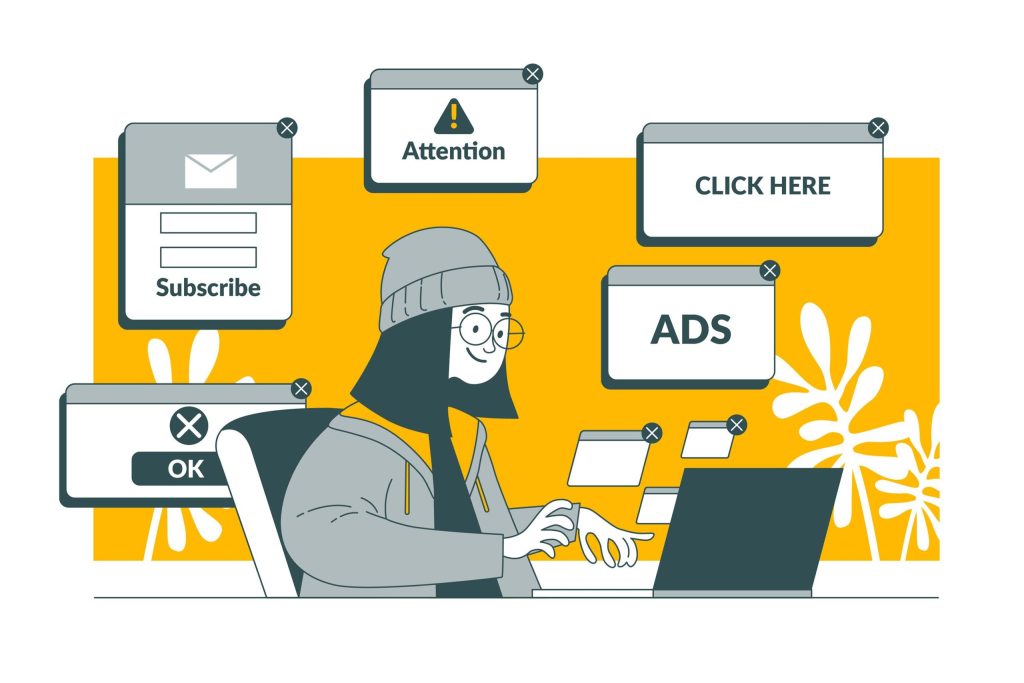10 Tips When Setting Up Google Ads
Google Ads is an effective marketing tool that can assist companies in reaching their target market and increasing website traffic. Setting up a Google Ads campaign can be a valuable addition to your marketing plan, regardless if you are a small company owner or a marketing expert.
If you use the correct targeting and messaging, Google Ads can help you contact clients at the precise time they are searching for your product or service. In this article, we’ll walk you through how to put up a productive Google Ads campaign. All you must understand to get started, from opening an account to publishing your first advertisement, will be covered.
1. Learning Some Fundamental Phrases

Here are some of the standard and vital terms you would need to learn before using Google Ads.
Keyword
Users enter these key phrases or words into Google Search to make your ad appear. When creating an advertising campaign, you will select a list of keywords that you believe customers may use to find what you are selling.
Bid
This is the most you will spend when someone clicks on your advertisement. Because with Google Ads, you only pay when someone clicks on your ad to phone you or visit your website.
CPC (cost-per-click)
This is the sum you pay when a user clicks on your advertisement.
Your bid price only establishes a range of potential costs-per-click that you might incur; you are not required to pay it in full for each click.
Rank Ad
When your ad is triggered to display on Google, this measure aids in determining where it will appear concerning other ads. Your bid, Quality Score, and other factors establish your rank.
2. Organising Your Own Account

Create categories for your products or services to use as the foundation for your account structure. The structure your website now uses is a fantastic starting point.
You can have several ad groups in one campaign because there are two levels of organisation in a Google Ads account: campaigns, which are the higher level, and ad groups, which are the lower level. Consider campaigns representing broad business categories and ad groups as reflecting more specialised, compact sets of goods or services. Your ability to attract customers specifically interested in what you have to offer increases with the level of focus and specificity of your adverts.
3. Setting The Budget

You can manage your spending with Google Ads by adjusting two separate settings: your daily budget and your bids. Your daily spending goal for each campaign is your budget. Your bid is the sum you’re prepared to spend on a keyword in the event that someone searches for it and clicks your ad.
Spreading your cash evenly across all of your campaigns when you initially start can be a good idea until you figure out which works best for your company. Nonetheless, you should base your campaign budgets and bid quantities on your firm’s objectives.
4. Selecting The Keywords
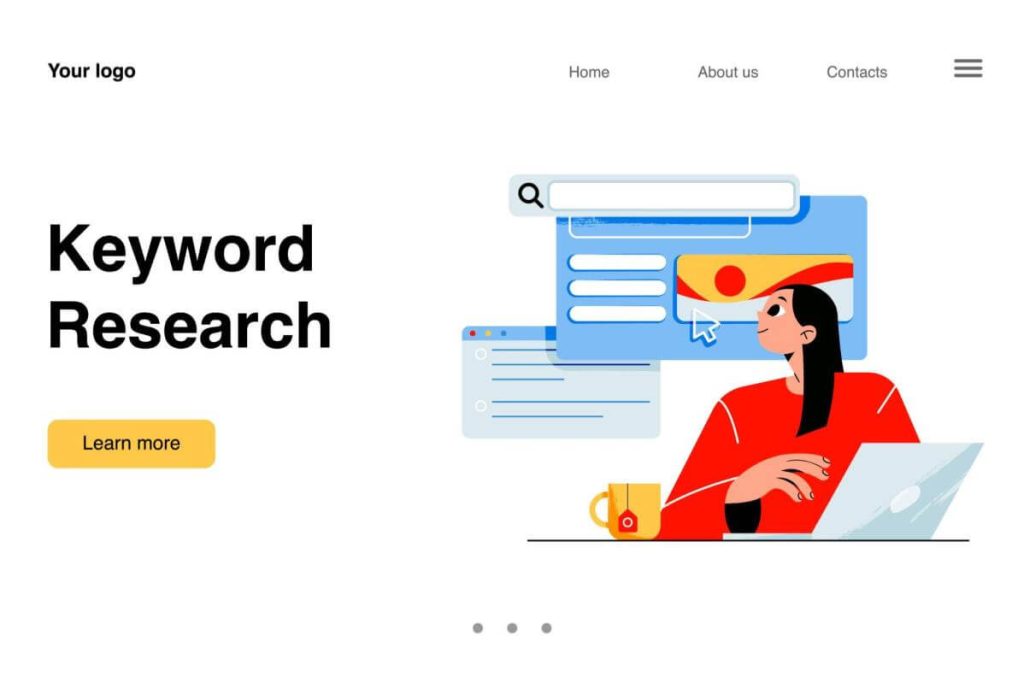
The objective of choosing keywords is to select phrases that you anticipate users will type into search engines when looking for what you have to offer. Also, you want your keywords to be as pertinent as possible to the advertisement they activate, and the landing page visitors will see after clicking that advertisement.
The Keyword Planner, a free tool with Google Ads, can produce a sample list of keywords. You can use the Keyword Planner to determine how much to pay for a specific keyword for your ad to appear in search results. By sticking with low- to medium-cost keywords, you can still gain a lot of exposure and measure the effectiveness of your campaigns.
5. Setting The Keyword Match Types

You can further customise when your ad appears on Google using the “keyword match type” parameter in Google Ads. Google offers five choices which we have listed below.
Phrase Match
Searches with your exact keyword or keyword plus terms before or after it will see your ad when you choose the phrase match option.
Exact Match
If you select the exact match, your advertisement will only appear when a user searches for the precise term or phrase you specify.
Broad Match
The “broad match” option displays your ad for searches that include keywords and related terms in any order. The default setting for all campaigns, this option displays your ad in the broadest range of queries.
Broad Match Modifier
You can use this parameter to specify which terms from your broad-match keyword must appear in a user’s search for your ad to be displayed.
Negative Match
You may use this match option to sift out irrelevant visitors by preventing bad terms or phrases from activating your advertisement.
6. Deciding On Your Landing Pages

When potential customers click on your advertisement, they land on your landing page. People can find what they’re looking for more quickly by selecting a page pertinent to your advertisement and keyword phrases.
7. Choosing The Right Devices

Do your ideal consumers conduct their searches on desktop computers, mobile devices, laptops, tablets or all of the above? Are those who want to make an immediate online purchase more critical to you to reach than consumers who are out and about shopping? Think about the kinds of clients you want to interact with when you set up your Google Ads account so you can reach them.
8. Writing The Ads

Make sure your advertisement conveys that you have what they need because it will likely be many people’s initial impression of your company. This is made simpler when the ad incorporates the exact terms that users search for, which you can achieve by segmenting your campaign into distinct ad groups and creating distinct ads for each. Your ads will become more pertinent to potential buyers, and your Quality Score may increase.
Also, it’s a good idea to include a “call to action” in your advertisement, a concise statement that advises the reader on what to do after reading it. For instance, “shop now” or “learn more” can persuade viewers to click on your advertisement.
9. Using Google Analytics

Although you don’t need to utilise Google Analytics to use Google Ads, it is a free approach to gain additional insights into how people engage with your advertisements and website.
While Google Ads can show you how many times your ads are clicked, combining Google Ads with Analytics allows you to monitor what those visitors do once they arrive at your website. For instance, your advertisement may not be reaching the intended audience if visitors come at your website but then leave right away. You can organise your adverts more effectively with the aid of this information, thus maximising the use of your marketing budget.
10. Checking In

After completing the aforementioned processes, it’s time to launch your campaigns and assess their effectiveness. Don’t forget to return often to monitor which advertisements and keywords generate the most traffic and conversions. You should eventually be able to identify which tactics assist you in achieving your goals and which still require improvement.
8 Steps: How To Set Up Google Ads – A Step-by-Step Guide
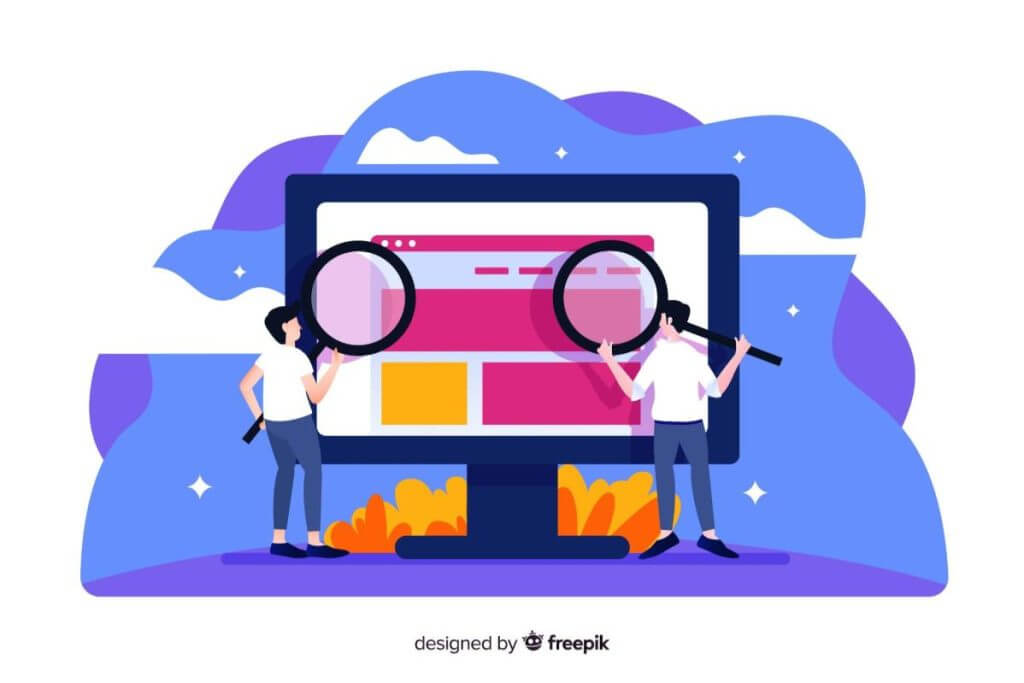
As mentioned before, Google Ads is a potent digital marketing tool that can aid corporations in efficiently reaching their target demographic through paid search, display, retail, video, and app campaigns. With over 246 million unique visitors and 5.6 billion daily searches on Google, advertisements on this medium can assist you in generating leads, driving traffic to your website, and increasing sales.
Nevertheless, setting up a Google Ads campaign can be overwhelming for those new to the platform. Fret not, as here is a step-by-step guide on how to set up Google Ads that can help you launch a successful business campaign.
1. Create a Google Ads Account
Go to the Google Ads homepage and click “Start now” to sign up for an account. Provide your email address and website information. You will then be given a series of questions to answer such as the name of your business, your business type, existing website and more. Fill that information accordingly.
2. Choose Your Campaign Type
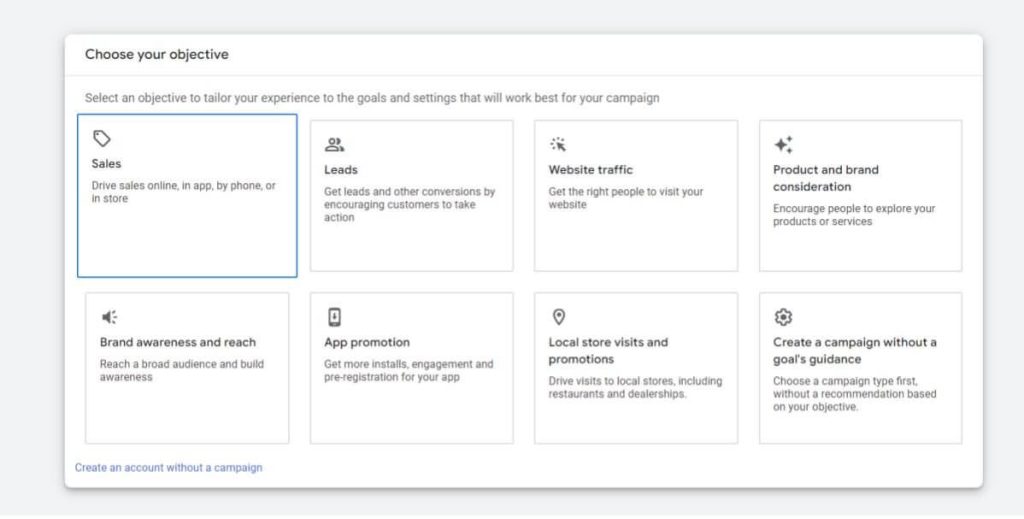
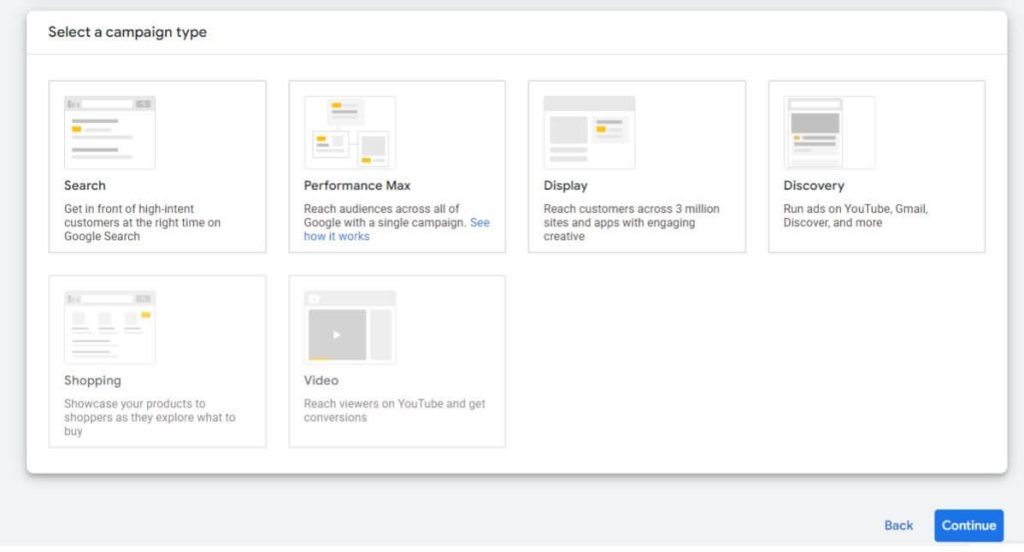
Once you have signed in to the account you created and answered the questions, click the “+” icon to begin a new campaign. You will be asked to choose your Objective. Then, it will direct you to choose a campaign type, which includes Search, Display, Shopping, Video, and App. For this guide, we will use Search as an example.
3. Set Up Your Campaign
After choosing your campaign type, follow these steps:
- Campaign goal: Choose the primary goal for your campaign. For example, if you want to drive website traffic, select “Website traffic.”
- Campaign name: Give your campaign a name that describes its purpose. For example, if you’re promoting a new product, you could name your campaign “New Product Launch.”
- Networks: Choose where you want your ads to appear. For example, if you want your ads to appear on Google Search, select “Search Network.”
- Location: Select the geographic location where you want your ads to be shown. For example, if you’re a local business, you could target your ads to a specific city or region.
- Language: Choose the language your target audience speaks.
- Budget: Set a daily or total budget for your campaign. For example, if you have a budget of $10 per day, you’ll spend a maximum of $10 per day on clicks for your ads.
- Bidding: Choose your bidding strategy. For example, you could choose “Maximise clicks” to get the most clicks within your budget or “Target CPA” to get conversions at a specific cost per acquisition.
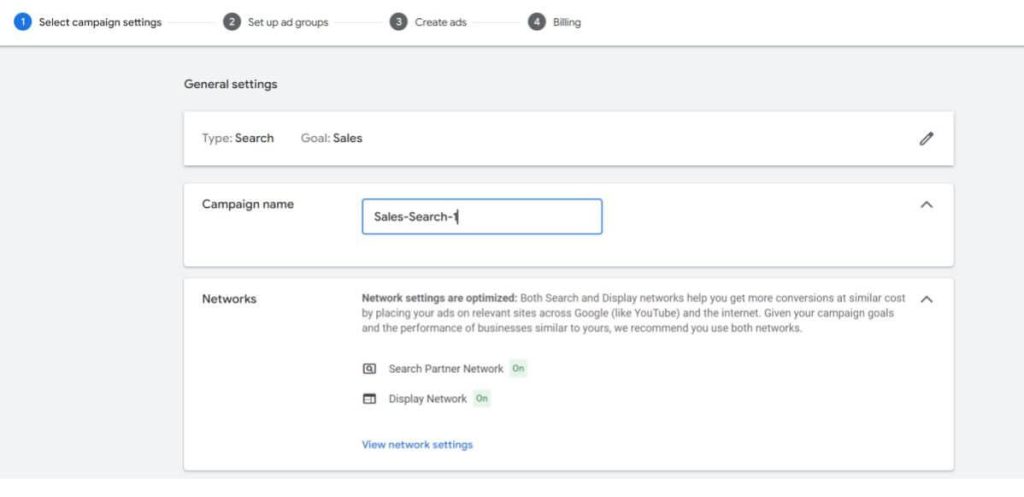
4. Choose Your Keywords
Once you have selected all the necessary options for your campaign, now comes the keywords. In a Search campaign, you’ll need to choose your keywords. People will use these words or phrases to find your ad. For example, if you’re a coffee shop, you could use keywords like “coffee shop,” “latte,” and “cappuccino.” Utilise Google Ads Keyword Planner to research keywords.
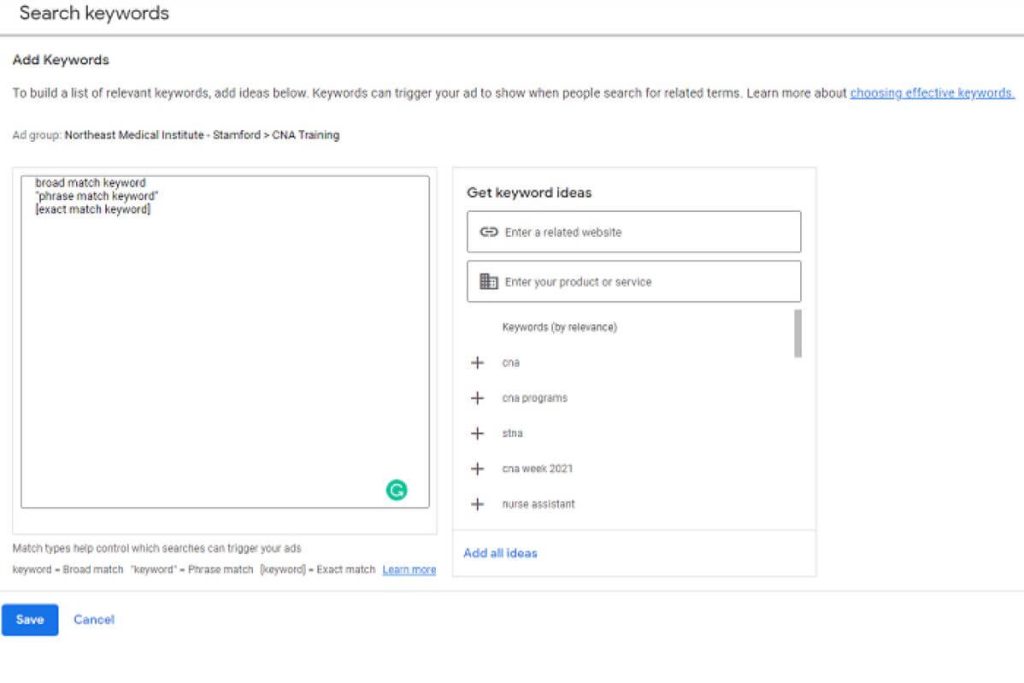
5. Create Your Ad
Next, you will need to make your ad. This will include writing ad copy, choosing ad images or videos, and selecting a landing page. For example, if you’re promoting a new product, you could generate an ad with a headline saying “Introducing our new product” and a description highlighting its features. You could also include an image or video of the product and a link to a landing page where people can buy it.
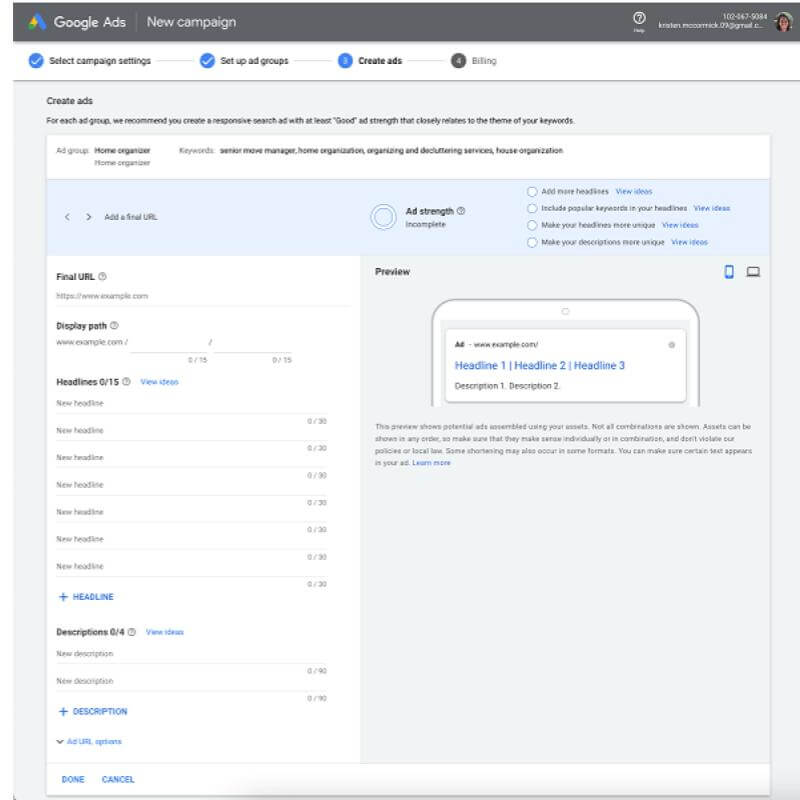
6. Set Up Tracking
Tracking is essential to measure the success of your campaign. Set up conversion tracking to track how many people take action on your website after clicking on your ad. For example, if you want people to sign up for a newsletter, you could track how many people submit the form.
7. Launch Your Campaign
Once everything has been established, it’s time to launch your campaign. You can review your settings and make final adjustments before running your ads.
8. Monitor and Optimise Your Campaign
After your campaign is live, monitor your performance regularly and make necessary changes to improve your results. This may include adjusting your keywords, ad copy, or bidding strategy. For example, if you notice that a particular keyword is driving a lot of clicks but no conversions, you could remove it from your campaign.
By heeding these actions and continually optimising your campaign, you can set up a successful Google Ads campaign and reach your target audience effectively.
Conclusion
Setting up a Google Ads campaign can be a game-changer for your corporation. Using the proper targeting and bidding strategies, you can attract potential customers, drive conversions, and ultimately increase your revenue. Nonetheless, the key to success is continuously optimising and monitoring your campaigns.
Regularly analysing your data and adjusting your ads, keywords, and bidding strategies can maximise your results and achieve your goals. Following the correct instructions gives you the knowledge and tools to set up a successful Google Ads campaign and grow your business.
Bryan Tan is an SEO Specialist and CEO at Newnormz, helping hundreds of businesses achieve first-page rankings on Google. With a passion for driving organic growth, Bryan blends innovative strategies with hands-on experience to optimize websites for maximum visibility. Always at the forefront of the latest SEO insights and trends, he consistently adapts to the evolving digital landscape.