In today’s digital era, alongside quality content, loading speed plays a pivotal role in shaping the user experience and influencing your search engine ranking.
Slow-loading websites frustrate visitors and can lead to missed opportunities, especially when Google places more importance on mobile indexing. To ensure your website performs at its best, we’ve compiled seven easy-to-implement strategies to improve site speed.
1. Compress Images Efficiently
Images are often the main culprits behind sluggish websites. By reducing the file size of images without compromising quality, you can significantly boost loading speed.
Strive for a balance between file size and quality, as excessive compression can result in poor visuals.
We advise opting for images sized at 1200×628 or 1000×600 for blog cover images. Conversely, dimensions such as 800×800 or 800×600 work exceptionally well for body content images, particularly when using WordPress.
You can use tools like Smush, TinyPNG or Compressor.io to simplify image compression.

Source: TinyPNG
2. Implement Browser Caching
Browser caching involves storing temporary static files on a visitor’s browser so that they don’t need to be reloaded every time the user visits your site. Regularly review and update your cache settings to ensure optimal performance.
For WordPress users, the W3 Total Cache plugin can help you set up browser caching efficiently.

Source: WordPress.org
3. Minify CSS and JavaScript
Reduce the load on your website by eliminating unnecessary characters and lines in your code. Minifying CSS and JavaScript files streamlines your site and enhances loading speed. Always keep a backup of your original files before initiating the minification process.
Consider using tools like Minifier.org or built-in features within CMS platforms like WordPress.
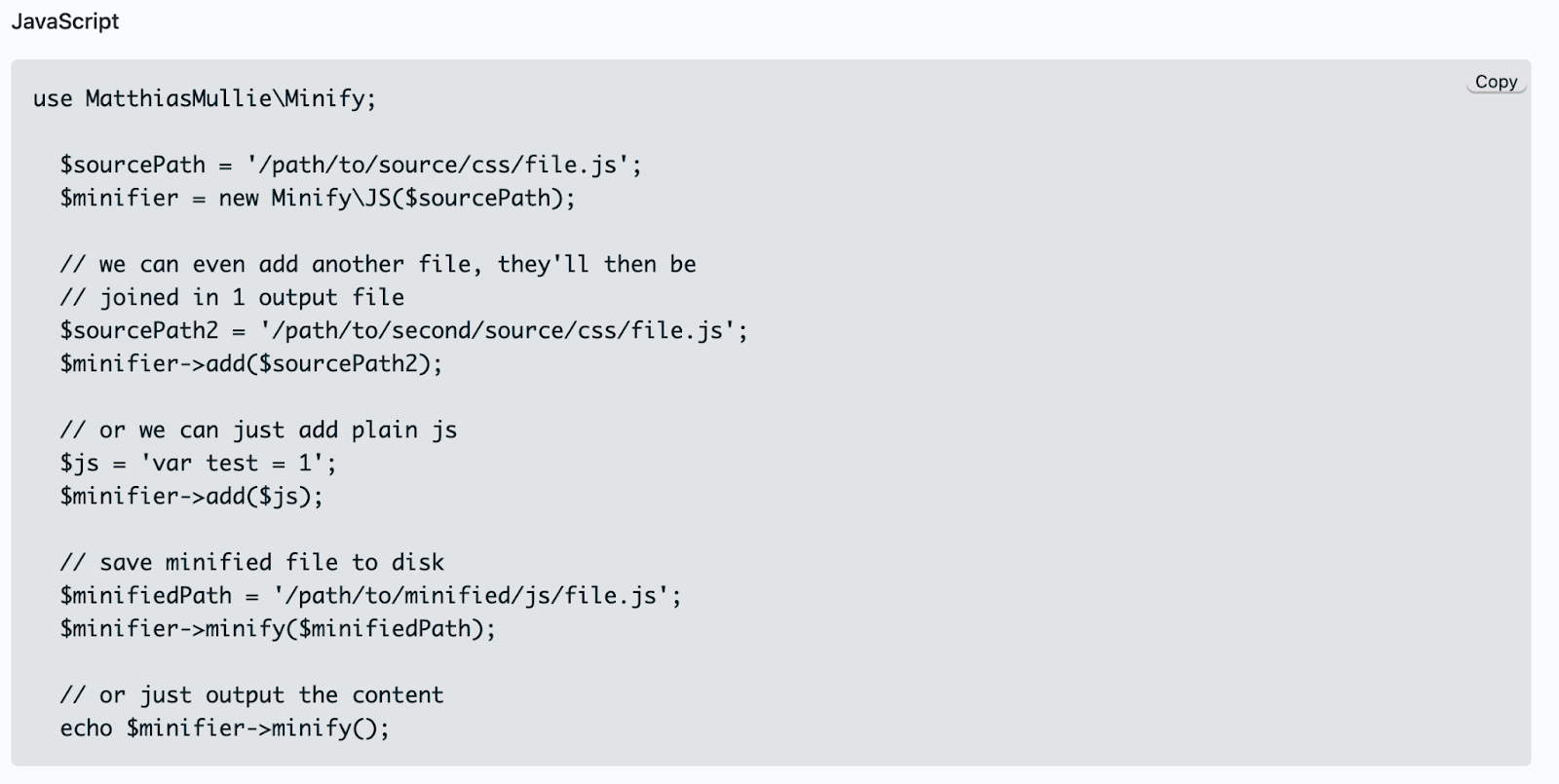
Source: Minifier.org
4. Deactivate Unused Plugins
Unused plugins or modules can add unnecessary weight to your website. To improve site speed, deactivate or uninstall plugins no longer in use. Be cautious with plugins that may have dependencies to avoid potential disruptions to your site.
Deactivation can be performed directly from your CMS’s plugin or module section.
5. Leverage Content Delivery Networks (CDNs)
Implementing a Content Delivery Network (CDN) can significantly accelerate your website’s loading speed. CDNs distribute the load across multiple servers, saving bandwidth and speeding up user access. Choose a CDN with data centres strategically located to serve your primary audience.
Cloudflare or KeyCDN are popular choices for boosting website performance.
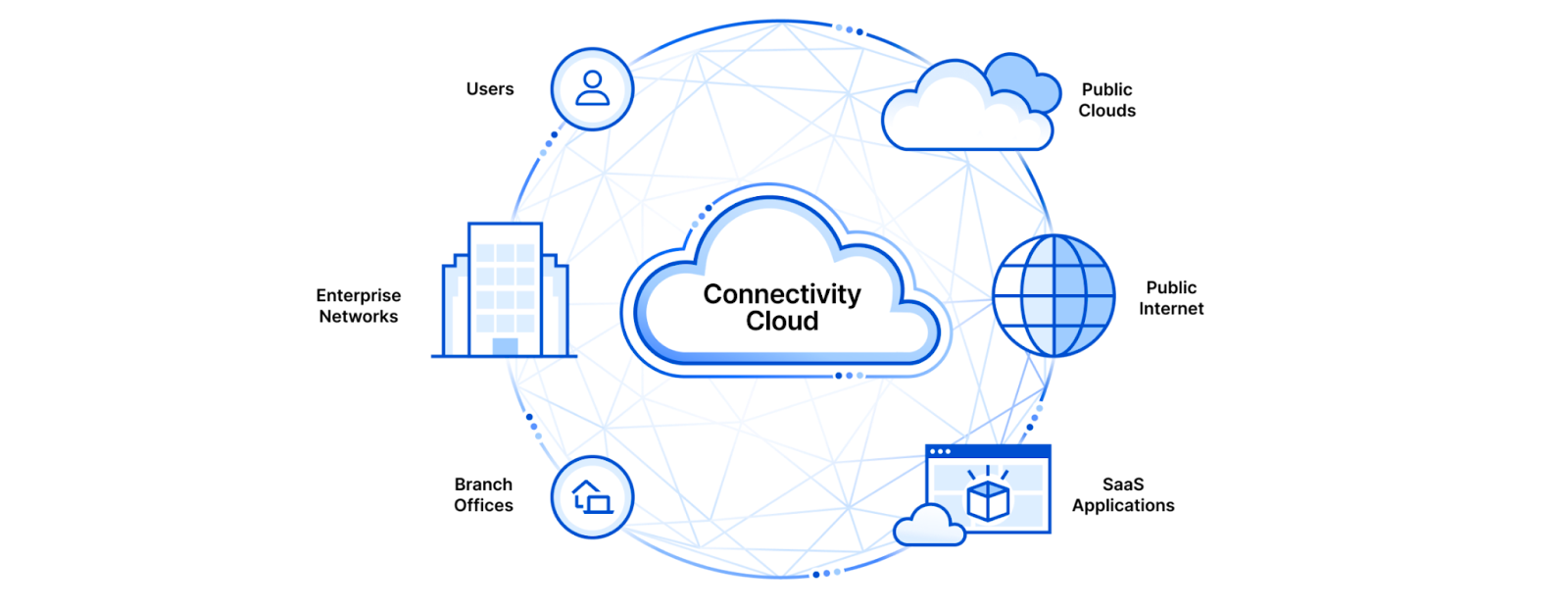
Source: Cloudflare
6. Remove Unnecessary Widgets and Elements
Streamline your website by eliminating extra elements like excessive widgets in the sidebar or footer. Regularly review your site’s design to identify and remove clutter or outdated elements that hinder loading speed. You can edit your website’s theme or design settings directly to remove unnecessary widgets and elements.
7. Implement Lazy Loading
Lazy loading is a technique that loads only essential elements when a visitor accesses your page, delaying loading other elements until they’re needed. Ensure that the most critical elements, especially above-the-fold content, load first for a seamless user experience.
For WordPress users, consider using plugins like a3 Lazy Load or take advantage of the native lazy loading feature available in modern browsers.
Optimising your website’s speed is more than just improving user experience; it’s a strategic move for business growth.

Source: WordPress.org
In Summary
As per research conducted by Unbounce, a mere 1-second delay in page loading time can lead to a 7% drop in conversion rates, an 11% decline in pageviews, and a 16% reduction in customer satisfaction.
A faster website retains visitors and facilitates smoother Google crawls, potentially increasing your chances of ranking higher. In essence, efficient site speed enhancements can potentially significantly boost your brand’s visibility and revenue.
Engage our website development team and start implementing these strategies today to achieve more with less!






